|
|
|

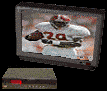
|
Superhip Installation |
|
Installing Your Jerrold Chip Locate the correct diagram for your cable box, locate the correct live, ground and data points and follow the instructions. If switch is needed!! International option Once you have connected the live, ground, and 2 data wires, drill a small hole in the back plate and fit the switch so that you can access it when required. Fit a double sided sticky tab (or something similar) to the underneath of the PCB both to hold it in place and to insulate it. Replace the cover and connect your cable box to the power. Press F4 on your remote control or keypad to check for errors. If you see -E you will need to recheck your installation. You can then reconnect your box to the cable service. NOTE: If after installing your chip and connecting it to cable services, you get a disconnected message, simply reboot the box by switching off the power, leave for 15 seconds and turn it back on again, holding the switch down until channel 02 appears. If you are using a chip only, just power off and on again after 15 seconds. Superchip Information The superchip will be fully functional in over 98% of areas. The defaults for full operation are to leave both jumpers off. When you switch on your box you will initially find that your channels numbers are different from normal, whilst the superchip is adapting to your system. You will also find that if you have any multimode channels they will initially be scrambled. Depending upon the time of day, and your local cable operator, your box will have full operation with all channels open within 10 minutes to 3 hours (but 20 minutes is a typical waiting time). If you wish, you can press the A/B button on your keypad or remote control to switch between channel maps If you have any problems, using the options below will normally solve them. Superchip Pin-Outs Pin 1 Live (+5v) Pin 8 Ground Pin 2. Optionally ground to disable Pin 7 data output Automapping on power up Pin 3 Optionally ground to disable Pin 6 data input Address tracking Pin 4 for normally closed switch Pin 5 Virtual ground (used only for normally closed switch) Superchip Options If pins 4 and 5 are connected to a NORMALLY CLOSED switch the Superchip will not reboot the box when power is applied. The switch must be depressed while power is applied to the box to reboot it (when the channel switches to 02, the box is reset). This allows you to unplug the box without losing the channel map every time. If no switch Is fitted when the box is turned on, it will usually take about 20 minutes for the normal channel map to be reloaded (depending upon the area and the time of day). Depressing the switch momentarily when the box is on will force the Superchip to update the channel map with the next available map on the cable system. IF pin 3 is grounded (i.e. the jumper is attached if you are using a PCB) this will DISABLE the address tracking system which continuously scans for updated channel maps. Leave this pin TIED HIGH (i.e. jumper off if you are using a PCB) unless the box constantly "JUMPS" between channel maps on a multiple map system. IF pin 2 is grounded (i.e. the jumper is attached if you are using a PCB) this will lock the current channel map in place and prevent it being updated. It will disable the Automap on power up - a function, which causes the Superchip to search for the first available channel map every time the box is powered up. You must have this pin TIED HIGH (jumper off) for the Superchip to initially Automap your box, and then remove it to lock it in place. If both pins 2 and 3 are grounded (jumpers on) all automapping systems will be disabled, and the chip will function as a normal 4 wire auto multimode chip. |
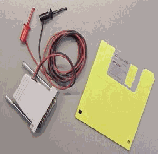
|
INIT KITS AVAILABLE £20 PLUS £3.75 P&P |
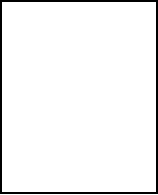
|
INIT SOFTWARE FREE WITH ALL ORDERS |